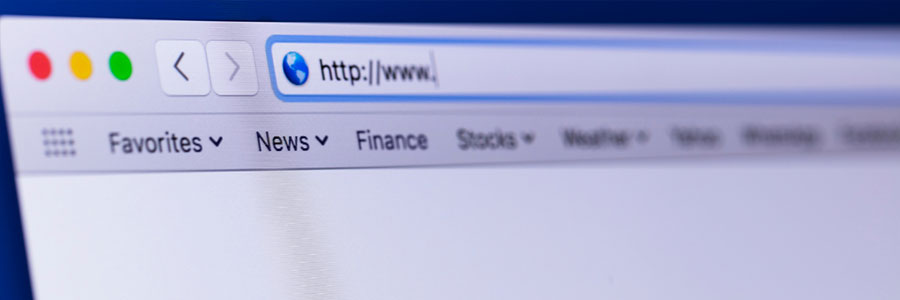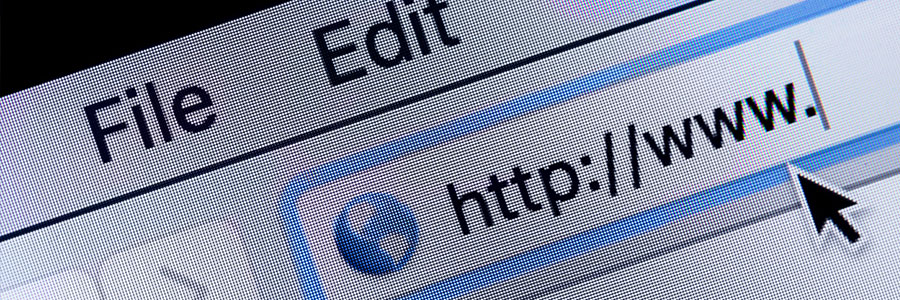Modern web browsers and password managers come with a feature called password autofill. This helps users store and automatically use their account credentials to access websites and other applications. While password autofill is convenient, it comes with security risks.
The dangers of password autofill
Protect your online privacy with private browsers
Is your web browser safe enough?
Does private browsing secure your data?
Why autocomplete passwords are risky
Which web browser is the safest?
The dangers of the web and how to stay safe

You probably go to great lengths to keep yourself safe, whether at home or in public. But what happens when you get online? Learn more about how you could be exposing yourself and your personal information over the internet so you can stay safe.
With the headlines about data breaches and cyberattacks greeting you every time you go online, it seems impossible to have a surefire, foolproof way to keep your information secure.
Are autocomplete passwords safe?
Which web browser is perfect for you?

The battle of the web browsers has raged on for years. While the classic rivalry between Netscape Navigator and Microsoft Internet Explorer has long passed, we are now facing a broader field of competition. There are currently four web browsers competing for space in your hard drive, and we've drawn up this list of their advantages and disadvantages to help you choose.
Can private browsing keep you safe?
- 1
- 2